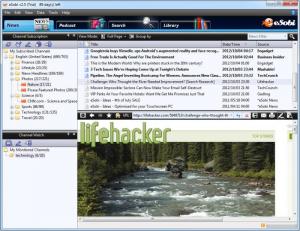eSobi
2.5.5.362
Size: 15.8 MB
Downloads: 5420
Platform: Windows 7/Vista/XP
When it comes to information, the Internet provides everything you need. News from around the world, tutorials or podcasts with any type of information can be accessed without any difficulty and it requires only a working Internet connection. If you prefer other methods than navigating through countless web pages, an RSS reader can help you. With eSobi, you will have access to more than a simple news reader. It lets you organize your RSS feeds and podcast subscriptions, monitor specific channels, search for contents on the Internet and save your findings into a centralized library.
You don't have to be an advanced user to install eSobi on your computer. After downloading and running the 15.7 MB installation kit, a wizard will guide you through a standard setup procedure. The application works on Windows XP, Vista and Windows 7 and it is available in various languages. You can also find eSobi for Android and Windows Phone.
You can manage news feeds, podcasts, your personal library and perform web searches on different tabs. The interface is divided into multiple areas, on each tab, where you can select a channel or prepare a search, select an article or result and view their contents. Subscribing to news feeds and podcasts is done in a similar fashion. You just need to click a button, to add a new channel and paste the feed's URL on a separate window. Additionally, you may create new folders and sub-folders in a tree menu, to organize your feeds.
Some tabs contain specific options, which are not available on other tabs. In the news section, you can monitor channels from a certain category. To make it clearer, the software lets you create filters by using one or more keywords. For example, if you are interested in science articles, you may add this keyword when creating a filter. It will show up beneath the tree menu and if you select it, the software will display all science-related articles, from all sources. You can add any article to your library if you right click its entry and select the appropriate option.
The search feature will help you locate specific items on the entire web or search for news, blogs or RSS feeds. You can also choose one or more search engines, like Google, Yahoo or Bing, select a country, language and other criteria. As previously mentioned, eSobi is available for mobile phones as well. In addition, the software lets you synchronize news feeds, podcasts and the library between your computer and a mobile phone.
Pros
eSobi comes with many advantages. It lets you organize news feeds and podcasts, perform advanced web searches and more. The interface is very well designed, making it easy for anyone to collect and organize information. The best part is that eSobi is available for mobile phones as well and you can synchronize data between your computer and your mobile phone.
Cons
You can add new channels only by specifying a URL. There is no alternative way that allows you to add channels faster. While using eSobi, all the information you need will be just one click away. It enables you to read news, access podcasts and more, from the comfort of your desktop.
eSobi
2.5.5.362
Download
eSobi Awards

eSobi Editor’s Review Rating
eSobi has been reviewed by Frederick Barton on 08 Oct 2012. Based on the user interface, features and complexity, Findmysoft has rated eSobi 5 out of 5 stars, naming it Essential